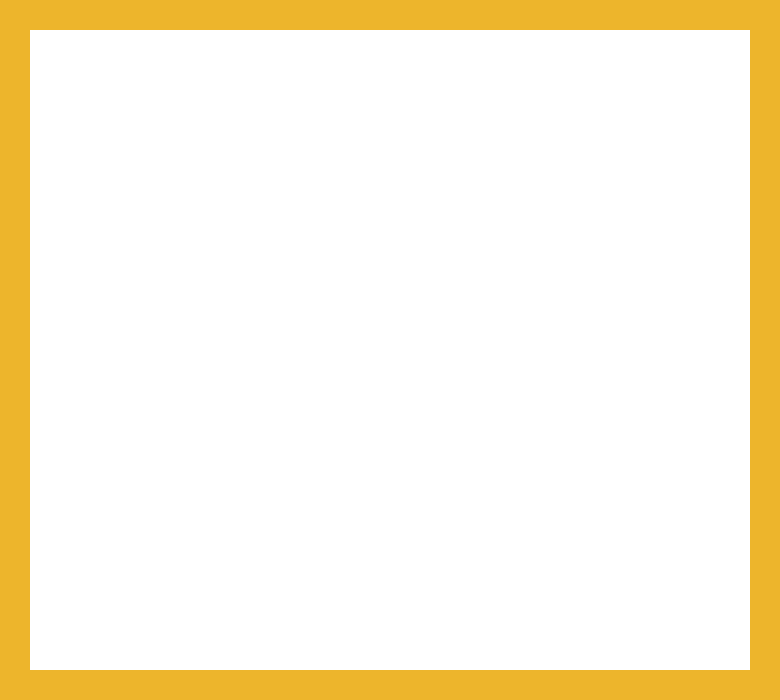FREQUENTLY ASKED QUESTIONS
How do I get Aerosoft Software installed?
After your purchase our Technical staff will rapidly arrange an initial assessment call to get server, user and company information for initial data setup. After that, we will remotely install the Aerosoft Server on your in-house server.
Once that is up and running (usually 1-2 hours), we will begin installing the clients on all necessary workstations, usually 20-30 minutes per client. Finally, we will work with you to rapidly import your customers and process information to bring the system online and get it working for you.
You can be generating travelers with barcodes, Production and shipping labels within a few days of your call.
What’s the average time it takes to train people to use this software?
Aerosoft was written to simplify complex processes and its design has been fine tuned with 30+ years of user feedback and suggestions. The result is a system that can be trained to and learned in minutes, not hours.
How will Aerosoft help me pass NADCAP?
Although your company may have an excellent quality system, Aerosoft will help you organize your processes and recordkeeping and ensure consistency throughout your processes. Aerosoft has been designed with NADCAP in mind and changes and upgrades have been made based on NADCAP auditor suggestions.
Aerosoft’s Calibration system emails notify you in advance when devices are about to expire . Keeping all devices calibrated is a huge deal for NADCAP and AS9100 certification.
Consistent ASL maintenance and Vendor surveys are a major gotcha in AS9100 audits. Aerosoft’s ASL system sends you email reminders of expiring vendors.
Aerosoft’s Paint Inventory system sends you weekly emails of expiring/expired paints in your inventory so you can take action. It also has automated emails when you are running low on stock paints so that you can order more! You never want to have expired paint in your active inventory, especially not during a NADCAP audit!
How can it improve on-time delivery?
When a job is planned, Aerosoft will automatically calculate lead times based on the default delivery days you set for each process. Using Aerosoft's Location and Time Tracking System, you can evaluate if a job is on track and take action or contact your customer if it's not.
Aerosoft’s detailed backlog report and Management Screens to ensure jobs are on time, that bottlenecks are being addressed, and that you have a chance to contact your customer IN ADVANCE when you need more time. Aerosoft helps you be PROACTIVE with your customers to get ahead of the curve, instead of always REACTING to problems.
Aerosoft’s Production Status Toolbar gives you up to the minute feedback on Jobs in house, Shippped, and On-Time Delivery along with jobs coming due and that are late.
Location tracking will give you up to the minute visibility on where every job is and who is working on it (Using the time tracking module).
How will it save my business money?
Once your process planning information is entered or imported into the system, you can plan jobs and generate shop travelers in minutes. Repeat jobs can be entered and traveler generated even faster, under a minute in many cases. This will significantly reduce payroll costs for your planning department or give them time to plan even more jobs as your business increases.
With Barcode Location tracking, you and your team don’t have to run around looking for a job, you know what department it’s in and when it got there. In addition, well labeled boxes make it faster to ID customer jobs and parts.
Labor time tracking gives you daily visibility on process times, where you have under-bid jobs or where team members need more training. You gain incredible visibility on where you actually make your money, who your profitable customers, and most importantly where you are losing money so you can put a stop to it.